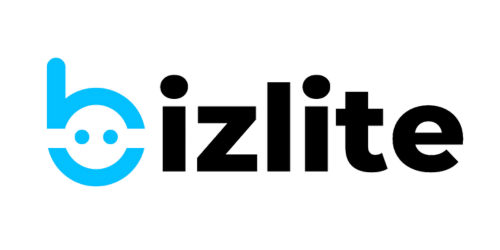Adding products to your bizlite card
You can easily add products to your bizlite card. All you need is:
- A product image (200x200 pixel)
- Product name and description
This tutorial will help you add products and receive inquiries on your WhatsApp from interested customers.
PS: You must add your Whatsapp number to your bizlite card to receive inquiries.
Here's how you can add products to your bizlite card:
1. Login to Bizlite

2. Click on Business Cards

3. Click on Actions
Find your bizlite card and click on edits on the Actions menu

4. Edit the card

5. Click on Products on Left Panel

6. Click on 'Add One More Product'

7. Add all your product details
Fill the form to add the product to your card. You must add a product badge, select a currency, add an image, product name, description, and price.
Note:
1. Your product image should be at least 200x200 pixel.
2. Sales price should be less than regular price.
3. Choose INR in currency field if you're selling in India.

8. Click on Submit & Next to Add the product

9. Click on Actions -> Live to Check your Updated Card with Product Details