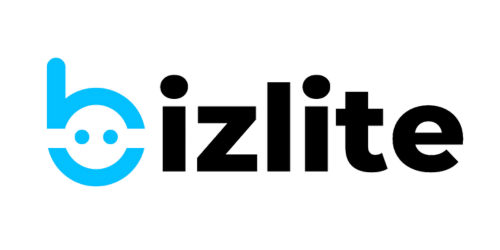Changing color and theme of your card
bizlite supports 8 unique colors and 5 different themes for customizing your digital card. Here's how you can change your card colors and theme after you've created a card.
Date: January 23, 2024: There's a known error while editing themes on personal cards. Your information will be safe but might not be visible on final card. So, suggest using business cards. We're working on resolving the issue.
1. Edit your bizlite card from cards dashboard.

2. Click on Choose a theme

3. Pick your desired theme from the theme library

4. Pick your new card color from the card color field on top.

5. Let's change the card color to yellow.
Simply click on the new color to pick.

6. Click on Submit & Next
Once you're happy with theme and color, click on Submit & Next and you're done.

7. Click on highlight

PS: We're constantly researching and trying to add more themes to bizlite.