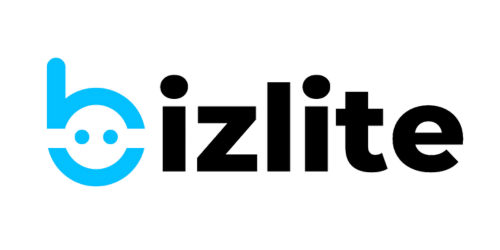Creating a private bizlite card & protecting your info with passwords
At bizlite, we respect your decision to protect your card from unauthorized use. To make a private card, you can add a password.
Don't forget to share the password along with link with the prospect whenever you share your card when you have a private card.
Here's how to add a password to your card.
1. Pick your card and Click on Actions

2. Click on Edit

3. Click on Advanced Settings on Left pane

4. Click on Disable Password Protection Toggle

5. Choose your desired password

6. Click on Submit
Once you're happy with your password, click on Submit and you're done.