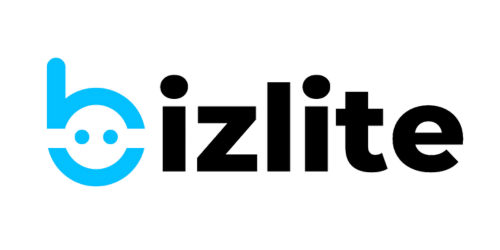Receive Inquiries on WhatsApp
You can add your Whatsapp number to your bizlite card to start accepting inquiries and orders on your Whatsapp.
💡 Adding WhatsApp number on your card will enable a 'Make Whatsapp Inquiry' button on all products and services.
To get started, just follow the steps below:
1. Click on Business Cards

2. Click on Actions

3. Click on Edit

4. Click on Social Links

5. Click on Add One More Features

6. Click on Choose Type and Pick WhatsApp

7. Choose the Whatsapp Icon

8. Add 'Whatsapp' in the label field

9. In Content field, add your Whatsapp number
While adding your whatsapp number remove the "+' sign. Just add the number as visible in the screenshot. It will ensure you receive the inquiry directly in your inbox.

10. Click on Submit & Next
You're done. Just click Submit and next and your card is updated with your WhatsApp number.

11. Check your updated card by clicking on "Live"
See your updated card with your Whatsapp number and product inquiry buttons.