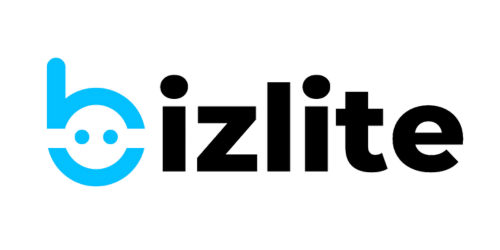Update Info (3)
Changing color and theme of your card
bizlite supports 8 unique colors and 5 different themes for customizing your digital card. Here's how you can change your card colors and theme after you've created a card. Date: January 23, 2024: There's a known error while editing themes on personal cards. Your information will be safe but might not be visible on final card. So, suggest using business cards. We're working on resolving the issue. Simply click on the new color to pick. Once you're happy with theme and color, click…
Adding UPI details to receive payments from bizlite card
One of the best features of your bizlite card is that you can add your UPI ID and accept payments directly without even a payment gateway. It makes you look more professional and there's no need to share your bank details manually. Here's how you can enable UPI payments on your bizlite card. Click on actions -> edit Go to Payment links on left pane. Don't forget to choose an icon in the icon field. You can pick any payment icon by clicking…
Creating a private bizlite card & protecting your info with passwords
At bizlite, we respect your decision to protect your card from unauthorized use. To make a private card, you can add a password. Don't forget to share the password along with link with the prospect whenever you share your card when you have a private card. Here's how to add a password to your card. Once you're happy with your password, click on Submit and you're done.